Editor's review
While using standard browser, the View Source functions does not display the PHP code as the server processes it before the page is delivered to web browser. But, now you can conveniently view PHP and HTML source codes of the files, for which you just require trying Source Viewer 1. It’s a PHP coded webpage, which allows users to view the source codes of the files placed on server, directly into a browser. It provides you with a Allowed Directories feature that lets you decide, the source codes of which directory’s files can be accessed by visitors. The Source Viewer allows displaying the underlying webpage source code to the visitors through their browser. Even the viewed files are recognized by URL through a simple input field for easy usage.
With the help of the Source Viewer 1 you can easily view the PHP and HTML source codes of files placed with server in an effortless manner. After installing the Source Viewer, you can alter configuration by loading the sourceviewer.php file into a text editor, or upload it to the server and use file edit function. For viewing the codes you get the field to enter the file URL for viewing the HTML and PHP source code. The file that you want to view the source code of must be present on the server, which supports PHP and the files must be included in allowed directory. When you’ve entered the URL, simply press the ‘View URL html and php Code’ bar, following which you would be displayed the file source codes on the web page. Further, you can also modify settings for Allowed Directories, viewing current directory, viewing URL, etc.
Source Viewer 1 is extremely easy to use and allows you to view source codes of the files present on the server, instantly with browser. The utility deserves a score of 3.5 rating points for its easy operability and its overall efficient performance.


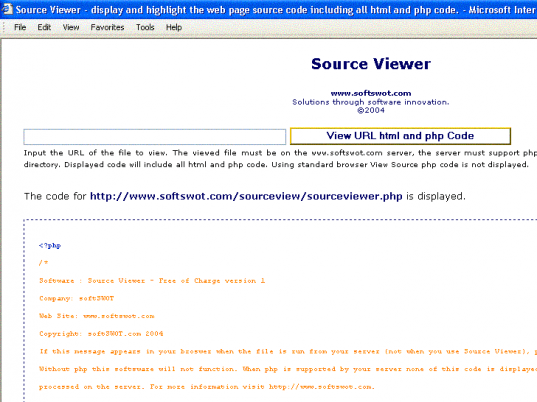
User comments